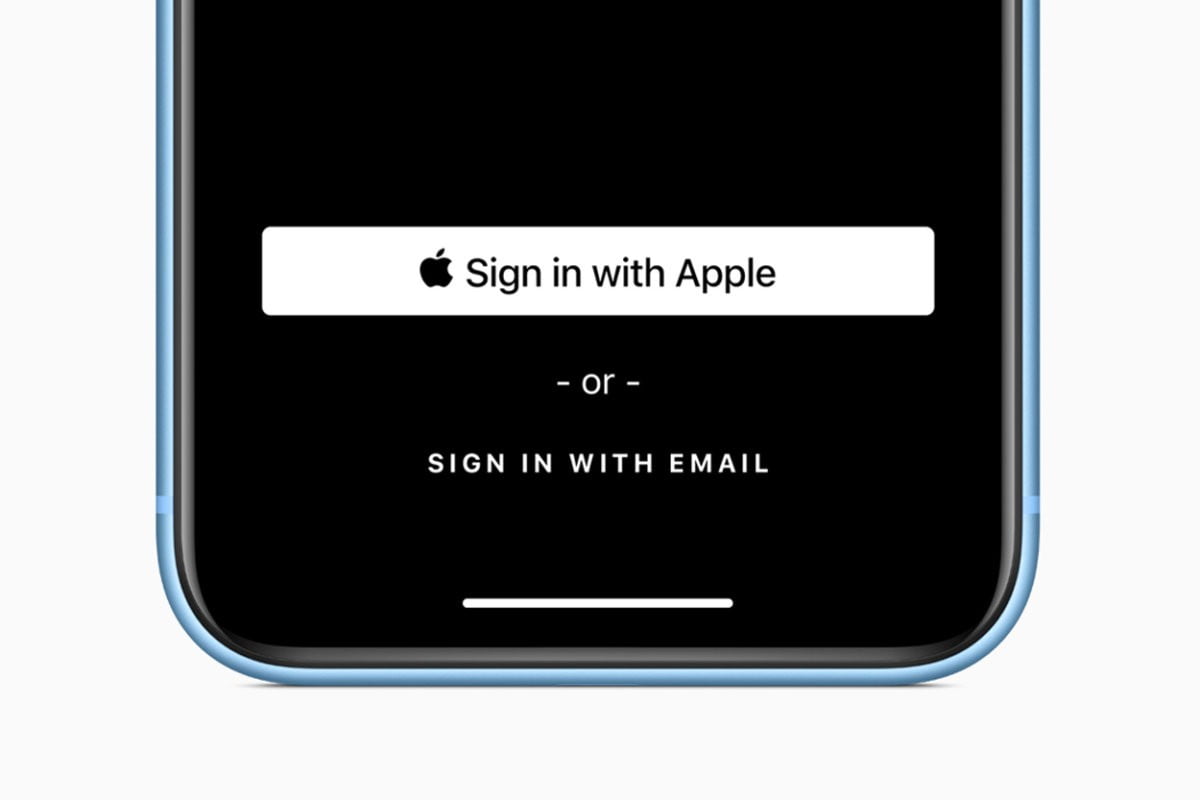Change these 4 new security settings in iOS 13 now
If you’ve (successfully) upgraded to iOS 13 or just got hold of a new iPhone 11 or 11 Pro, there are new security settings in Apple’s latest operating system you need to learn and use. Here’s what’s important to understand.
Fight back against robocalls
There were 26.3 billion robocalls in the U.S. in 2018. It’s a a sickness.
You can stop the contagion thanks to a new in iOS 13 feature that directs incoming calls from unknown numbers (ie. those you don’t have in your Contacts book) to voicemail. It’s a useful feature that isn’t enabled by default.

You can enable it in Settings>Phone>toggle Silence Unknown Callers to on (Green).
In the future, such calls will be sent to voicemail. Callers you want to hear from will leave a message.
Protect your location
Too many apps demand your location data to work. How many of them provide you with a clear explanation as to why? How many tell you when?
Apple has taken a step to make this form of personal data collection more visible:
“Location Services controls give users more choices for how they share location data with apps, including a new one-time location option and more information on when apps are using location in the background,” the company says.
When you first install apps, you can now choose how much access to your location you want each of them to have. The options are:
- Allow continuous location access while you’re using app.
- Allow once.
- Don’t allow.
Some apps will claim they can’t work without continuous access. You can decide to replace them with solutions that do the same job for less access.
There are apps that try to get your location data by using Bluetooth. You can review these in Settings>Privacy>Bluetooth.
You will also occasionally be treated to a Location Reminder Alert, a map that shows you what data about you an app has been collecting.
There’s more about this here.
Sign In with Apple
Apple’s new service was a highlight at WWDC 2019.
It lets you log into internet services and websites using your Apple ID, rather than any less private services. Because it links with your Apple ID, you can sign in using Touch ID, Face ID or your device passcode. Apple won’t track or profile you as you use this service.
Use is very simple:
- You need an Apple ID with two-factor authentication,
- And you need to be signed into iCloud with your Apple ID on your device.
- When you visit a site or app that supports Sign In with Apple, the service will appear as a login option.
- You will only be asked for your name and email address when you set-up an account.
- You can also use Apple’s private email relay service to make a unique, random email address that forwards to your personal email.
The idea is that Apple acts as an information firewall between you and the service you are using, enabling you to limit the spread of your personal details.
Strip location data from images
Most images save a huge amount of information about themselves.
This is stored in metadata from a standard called EXIF (Exchangeable Image File Format). It includes a great deal of detail, such as:
- Who made the lens
- What kind of lens – iPhone X, for example.
- GPS latitude, longitude, altitude, even speed.
- The direction of the image.
- The OS version.
- And much more.
When you share an image – even by social media – this information is also shared. In the wrong hands, it can give criminals real insight into where you live, where you go, and what you are doing.
- You can prevent collection of such information completely by turning it off in Privacy>Location Services>Camera.
- Alternatively, you can share individual images with the EXIF data stripped from them when sharing them from inside Photos using the Share menu – just tap the blue word Options at the top of the share pane and then uncheck “Location.”
The idea is that your location data is removed from the image you share.
Enable Safari anti-tracking features
This is not exactly a feature to enable, as it’s on by default, but it’s worth a mention all the same. Apple is on a mission to prevent users from being tracked by sites they access using the Safari browser.
iOS 13 now has cross-site tracking enabled by default. “WebKit will do its best to prevent all covert tracking, and all cross-site tracking (even when it’s not covert),” the Safari team has said.
“We treat circumvention of shipping anti-tracking measures with the same seriousness as exploitation of security vulnerabilities.”
Stay secure out there!